Run “gstreamer-properties“, click the “Video” tab, change Default Input Plugin to “Custom”, and add this Pipeline:
v4l2src ! ffmpegcolorspace ! vertigotv ! ffmpegcolorspace
Now when Empathy video-chatting with a friend, you can give them a headache!
Or give yourself a headache by trying it directly from the command line:
gst-launch v4l2src ! ffmpegcolorspace ! vertigotv ! ffmpegcolorspace ! xvimagesink
Feel free to replace “vertigotv” with any other or more of the video effects listed in “gst-inspect effectv“.
Here’s me with edgetv ! vertigotv:
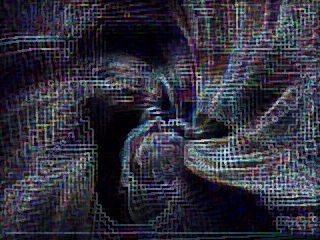
© 2009 – 2015, Kees Cook. This work is licensed under a Creative Commons Attribution-ShareAlike 4.0 License.
Ya know I already get headaches of it working on gtalk and not on msn and etc :(
Comment by Vadim P. — December 17, 2009 @ 6:30 am
I’m surprised that some of the effects available haven’t found their way into cheese yet. It’s a shame that you need to hit the command line to get the empathy effects running, they’d be a nice thing to have as an option in empathy, esp if integrated with a GtkCheese widget
Comment by Paul — December 17, 2009 @ 7:45 am
*That* is cool. Why can’t this be found anywhere in Empathy or another GUI?
Comment by peder — December 19, 2009 @ 7:30 am
Can you explain how the ‘!’ is being used here? It looks like its designating some kind of pipe but after some searching I can’t find out how it works. All I see from the bash references is that the exclamation can be used to run commands from the history.
Comment by Leslie Viljoen — February 27, 2010 @ 5:25 am
It’s used by gst-launch to set up its internal stream pipeline; it’s not a shell operator, it’s just a “normal” command argument.
Comment by kees — February 27, 2010 @ 9:49 am