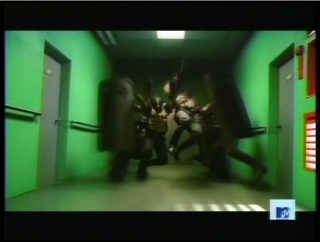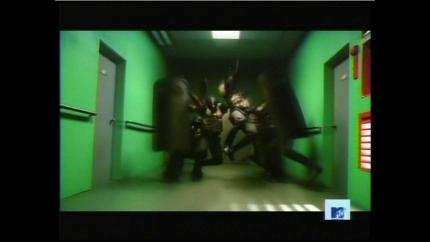I’m pleased to hear than the CODEGATE 2009 International Hacking Contest ran Ubuntu Intrepid for both the qualifying rounds and the final match. The host machine was running the 32bit -server kernel, so NX was active (along with all the other memory-corruption protections). From what I can see the compiled challenges were stack-protected and fortified, so the contestants had to work around that as well as the randomized stack, heap, and library locations. Sounds like it was a fun contest in a real-world situation. All that’s left now is for 64bit to become the standard. And PIE too. I can’t wait to hear more. :)
$ nm cracktris | grep _chk
U __fprintf_chk@@GLIBC_2.3.4
U __printf_chk@@GLIBC_2.3.4
U __sprintf_chk@@GLIBC_2.3.4
U __stack_chk_fail@@GLIBC_2.4
U __strcat_chk@@GLIBC_2.3.4
U __strcpy_chk@@GLIBC_2.3.4
© 2009, Kees Cook. This work is licensed under a Creative Commons Attribution-ShareAlike 4.0 License.