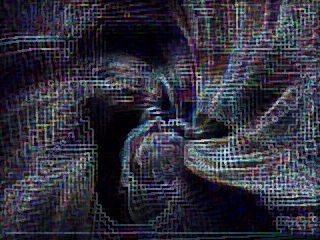In an attempt to force an exec to totally stall so I could attach gdb to a process that does a setuid transition without freaking it out (i.e. can’t launch “sudo gdb …”), I briefly played with process priority, scheduling, and CPU affinity (pinning a process to a CPU).
So far, the best attempt at stalling the process was to set CPU affinity, set its scheduling policy (IDLE), drop the priority value fully (19), and then run a CPU hog with the same CPU affinity with a very high priority (-20).
Staller: sudo schedtool -a 0 -N -n -20 -e /tmp/spin-cpu
Stallee: schedtool -a 0 -D -n 19 -e /usr/bin/sudo -s
The hope was to then run “sudo gdb /usr/bin/sudo $(pidof sudo)“, but it seems that this still isn’t enough to make the exec of sudo totally stall while the “spin-cpu” process is running — it certainly executes more slowly, but I want it to stop.
I have this feeling like I’m missing something obvious about how to accomplish this gdb session sanely. I wonder if I can get gdb to switch targets across a child exec, i.e. run gdb as root on a program that fully drops privs, but then execs sudo. Guess it’s time to go read the gdb manual some more…
© 2010, Kees Cook. This work is licensed under a Creative Commons Attribution-ShareAlike 4.0 License.