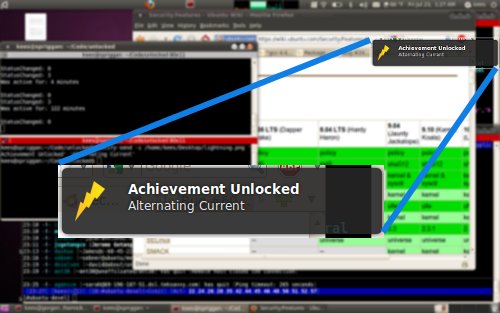I had a mess of loyalty cards filling my wallet. It kind of looked like this:

They took up too much room, and I used them infrequently. The only thing of value on them are the barcodes they carry that identify my account with whatever organization they’re tied to. Other folks have talked about doing consolidation in various ways like just scanning images of the cards and printing them all together. There was a site where you typed in card details and they generated barcodes for you, too. I didn’t want to hand my identifiers to a third party, and image scanning wasn’t flexible enough. I wanted to actually have the raw numbers, so I ended up using barcode. I didn’t use the Debian nor Ubuntu package, though, since it lacked SVG support, which was added in the latest (cough March 2013) version.
I used the Android Barcode Scanner app, and just saved all the barcodes and their encoding details to a text file, noting which was which. For example:
Albertsons "035576322436","UPC_A" Multnomah County Library "01237035218482","CODABAR" Supportland "!0000005341632030145420","CODE_128" ...
I measured the barcode area, since some scanners can’t handle their expected barcodes being resized, (that’s another project: find out which CAN handle it), and then spat out SVG files. I compared the results to my actual cards, since some times encodings have different options (like dropping checksum characters, “-c” below):
barcode-svg -S -u in -g 1.5x0.5 -e upc-a -b '035576322436' > albertsons.svg barcode-svg -S -u in -g 2x0.5 -e codabar -c -b '01237035218482' > library.svg barcode-svg -S -u cm -g 4.5x1 -e code128 -b '!0000005341632030145420' > supportland.svg ...
With Inkscape, I opened them all and organized them onto a wallet-card-sized area, printed it, and laminated it. Now my wallet is 7 cards lighter. More room for HID cards or other stuff:
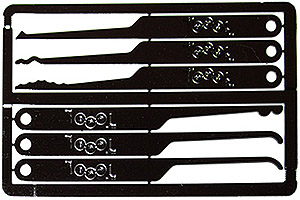
© 2015, Kees Cook. This work is licensed under a Creative Commons Attribution-ShareAlike 4.0 License.