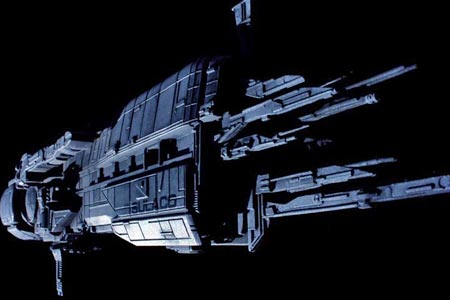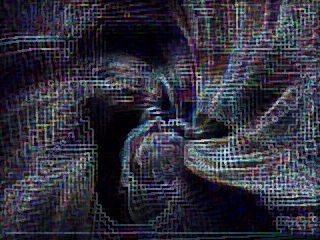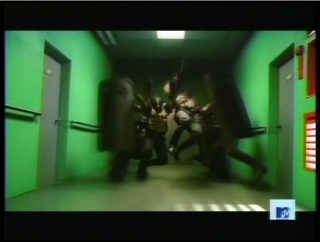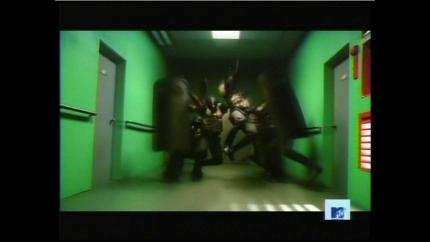I was asked to write about what I do at Canonical and what I do in the Free Software community at large. There is obviously a great deal of overlap, but I’ll start with the things I’m involved with when I’m wearing my “Ubuntu” hat.
My primary job at Canonical is keeping Ubuntu secure. This means that I, along with the rest of the Ubuntu Security Team, coordinate with other Free Software distributions and upstream projects to publish fixes together so that everyone in the community has the smallest possible window of vulnerability, no matter if they’re running Ubuntu, Debian, RedHat/Fedora, SUSE/openSUSE, Gentoo, etc. Between vendor-sec, oss-security, and the steady stream of new CVEs, there is plenty going on.
In addition to updates, the Security Team works on pro-active security protections. I work on userspace security hardening via patches to gcc and the kernel, and via build-wrapper script packages. Much of this work has been related trying to coordinate these changes with Debian, and to clean up unfinished pieces that were left unsolved by RedHat, who had originally developed many of the hardening features. Things like proper /proc/$pid/maps permissions, real AT_RANDOM implementation, upstreaming executable stack fixing patches, upstreaming kernel NX-emu, etc. Most of the kernel work I’ve done has gotten upstream, but lately some of the more aggressive protections have been hitting frustrating upstream roadblocks.
Besides the hardening work, I also improve and support the AppArmor Mandatory Access Control system, as well as write and improve confinement profiles for processes on Ubuntu. This work ends up improving everyone’s experience with AppArmor, especially now that it has gotten accepted upstream in the Linux kernel.
I audit code from time to time, both “on the clock” with Canonical and in my free time. I’m no Tavis Ormandy, but I try. ;) I’ve found various security issues in Xorg, Koffice, smb4k, libgd2, Inkscape, curl+GnuTLS, hplip, wpa_supplicant, Flickr Drupal module, poppler/xpdf, LimeSurvey, tunapie, and the Linux kernel.
With my Canonical hat off, I do all kinds of random things around the Free Software ecosystem. I’m a sysadmin for kernel.org. In Debian, I maintain a few packages, continue to try to push for security hardening, and contribute to the CVE triage efforts of the Debian Security Team.
I’ve written or maintain several weird projects, including MythTVFS for browsing MythTV recordings, GOPchop for doing non-encoding editing of MPEG2-PS streams, Perl’s Device::SerialPort module, and the TAP paging server Sendpage.
For a selection of things I’ve contributed to other project, I’ve implemented TPM RNG access in rng-tools, made contributions to Inkscape‘s build and print systems, implemented CryptProtect for Wine, wrote a PayPal IPN agent in PHP that actually checks SSL certificates unlike every other implementation I could find, added additional protocol-specific STARTTLS negotiations to OpenSSL, implemented the initial DVD navigation support in MPlayer, updated serial port logic in Scantool for communicating with vehicle CAN interfaces, tried to add support for new types of timeouts in Snort and Ettercap, fixed bugs in mutt, and added HPUX audio support to the Apple ][ emulator XGS.
As you can see, I like making weird/ancient protocols, unfriendly file formats, and security features more accessible to people using Free Software. I’ve done this through patches, convincing people to take those patches, auditing code, testing fixes and features, and doing packaging work.
When I go to conferences, I attend UDS, DefCon, OSCon, and LinuxCon. I’ve presented in the past at OSCon on various topics including security, testing, and video formats, and presented at the Linux Security Summit (miniconf before LinuxCon this year) on the need to upstream various out-of-tree security features available to the Linux kernel.
I love our ecosystem, and I love being part of it. :)
© 2010, Kees Cook. This work is licensed under a Creative Commons Attribution-ShareAlike 4.0 License.